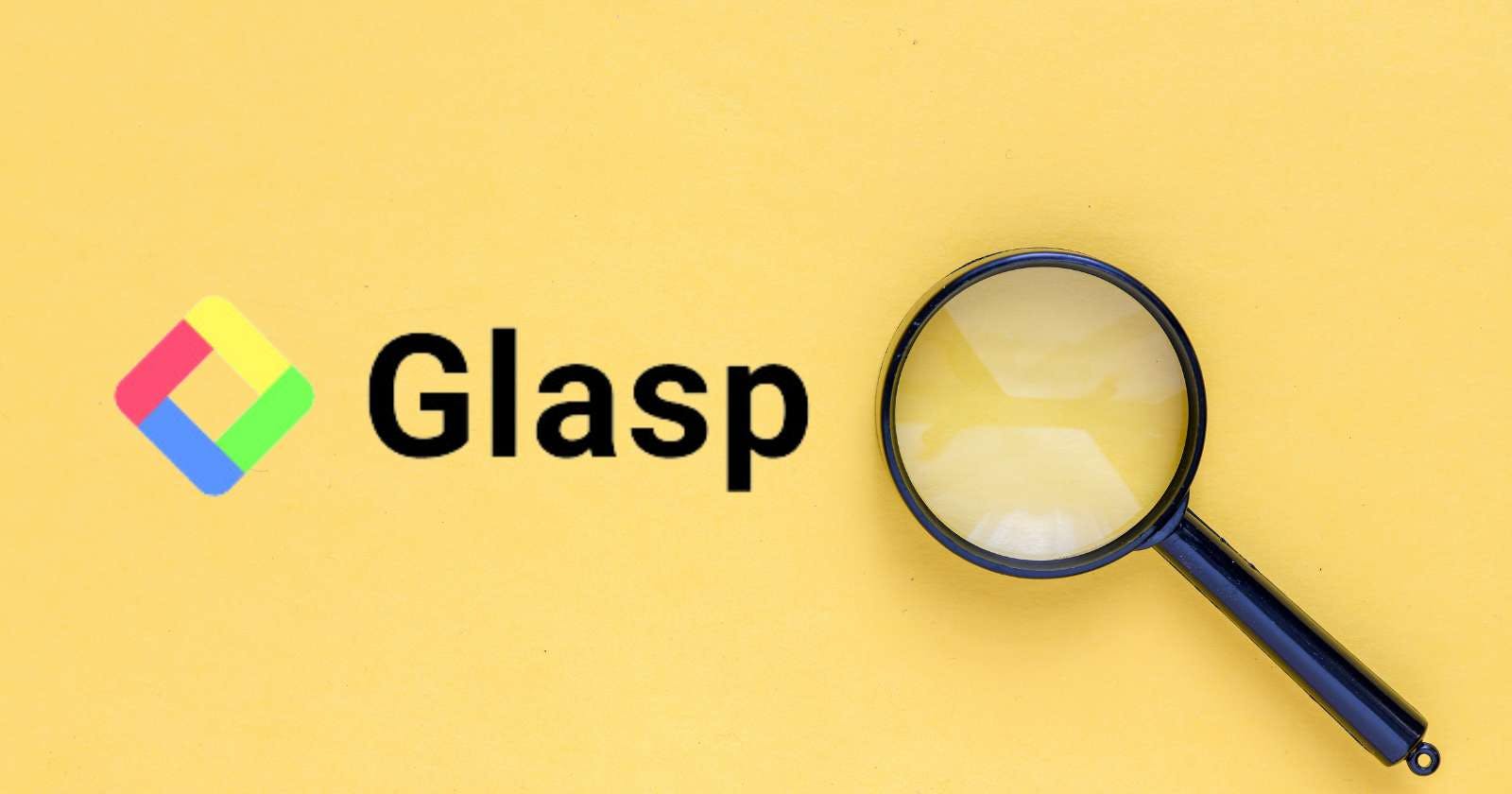Do you like to highlight important text when you read? If so, you're not alone. Many people find that highlighting text helps them to remember and understand information better.
What if you could highlight text online and then share your highlights with others? That's where social highlighting comes in.
Social highlighting is a way to highlight text on websites and share your highlights with others. It is a great way to stay engaged, organized and connect with others interested in the same things as you.
One popular social highlighting tool is Glasp. In this article, I will show you how to use Glasp to save, track, and share all the essential information you come across online.
What is Glasp?
Glasp is a social web highlighter that lets you highlight text and add notes to those highlights. It's a great way to save, organize, and share the information that matters to you.
Features of Glasp
With Glasp, you can contribute to the collective knowledge available online and learn more about the world, especially on topics that interest you. Here are the key features:
Highlight text on any device
Glasp is a Chrome extension that allows you to highlight text on any website, regardless of your device. In addition, you can highlight text in different colors and save your highlights across all of your devices. You can start highlighting text on your tablet and continue highlighting on your computer or phone.
Add context to your highlights
Adding comments and notes to your highlights can help you to remember and better understand why you highlighted the text. Comments can be emojis or text, while notes can be links, text, or images.
Get personalized recommendations
You can select up to 10 favorite topics. Then, Glasp uses machine learning to suggest content that you might like. Suggestions come from your saved content and content from others similar to you.
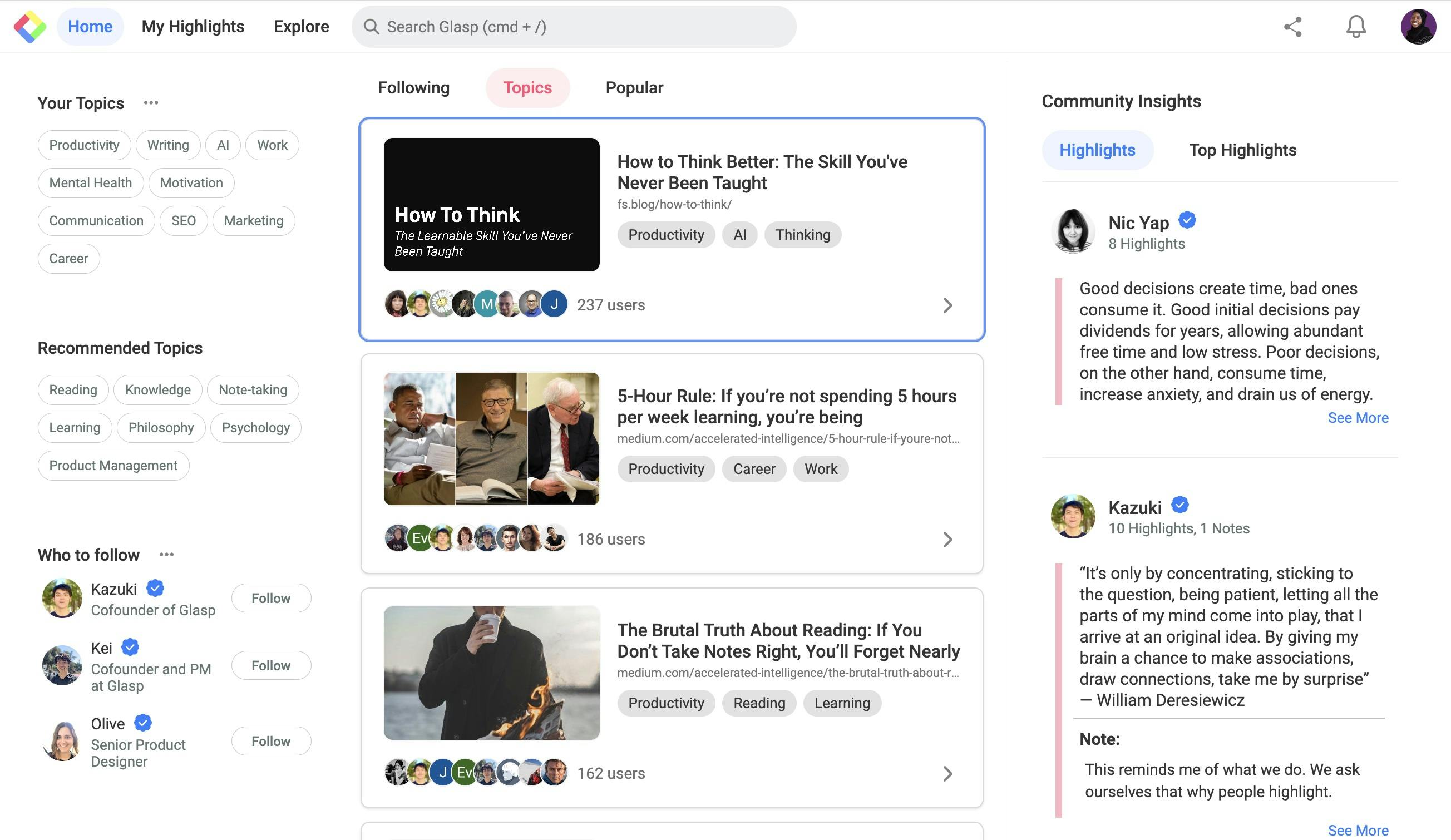
Discovering new content
Following other people on Glasp is a great way to discover new content. You can see what they are highlighting on your favorite websites and learn about new topics you haven't seen before.
Share your highlights
It is so easy to share your highlights with others. You can share your highlights privately with specific people, or you can share them publicly on social media.
Benefits of using Glasp
Glasp offers a seamless way to save text while learning online without opening a separate note-taking app. Here are other benefits of using Glasp:
Improved learning
You learn more effectively by highlighting the key points of articles and saving them in one place. It saves time and helps you focus on the most essential information.
Increased productivity
You can highlight text and add notes directly on the website; Glasp will save all your highlights in one place and help you stay organized. You can also create folders to manage your notes better.
Learn with others
Glasp is a social learning platform that allows you to share highlights and notes with other users. It is a great way to collaborate on research projects, learn from others, and gain new perspectives.
How to use Glasp
Glasp is a free browser extension that allows you to highlight and annotate web content. It is available for Chrome, Firefox, and Safari.
To use Glasp, you have to create an account and install the extension on your browser. Once you have installed the extension, you can start highlighting and annotating web content.
To sign up
Go to the Glasp website and click Sign up (Beta).
Sign in with your Google account.
Choose up to 10 favorite topics to personalize your content.
To add the extension to your browser
Go to the Chrome web store.
Click Add to Chrome.
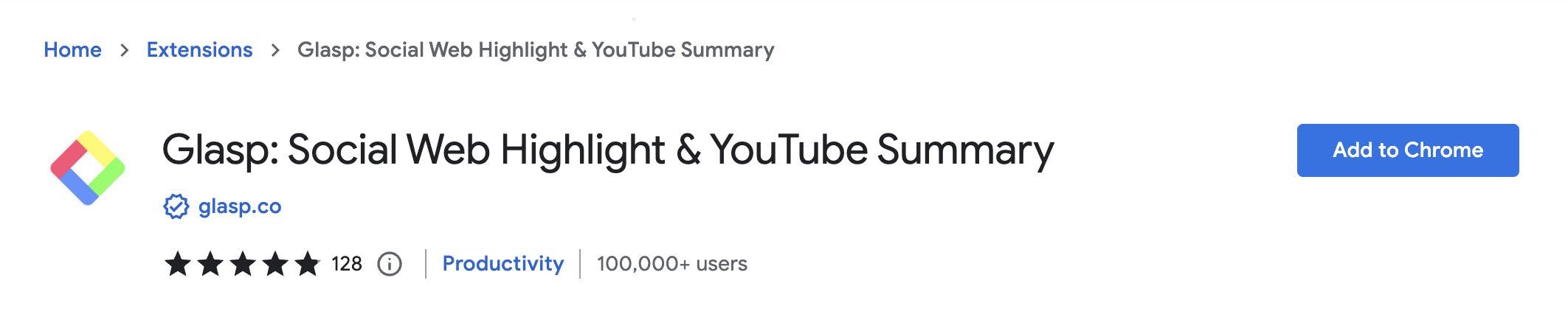
Click Add extension.
To pin Glasp, click extensions and tap Pin.
Highlight text
You can highlight the main points when reading online, which is a helpful way to improve your retention and comprehension of the material. Then, you can focus on learning vital information while studying. To highlight text with Glasp:
Open an article that you want to read on any website.
Select the text that you want to highlight.
Click on the color that you want to use from the toolbar.
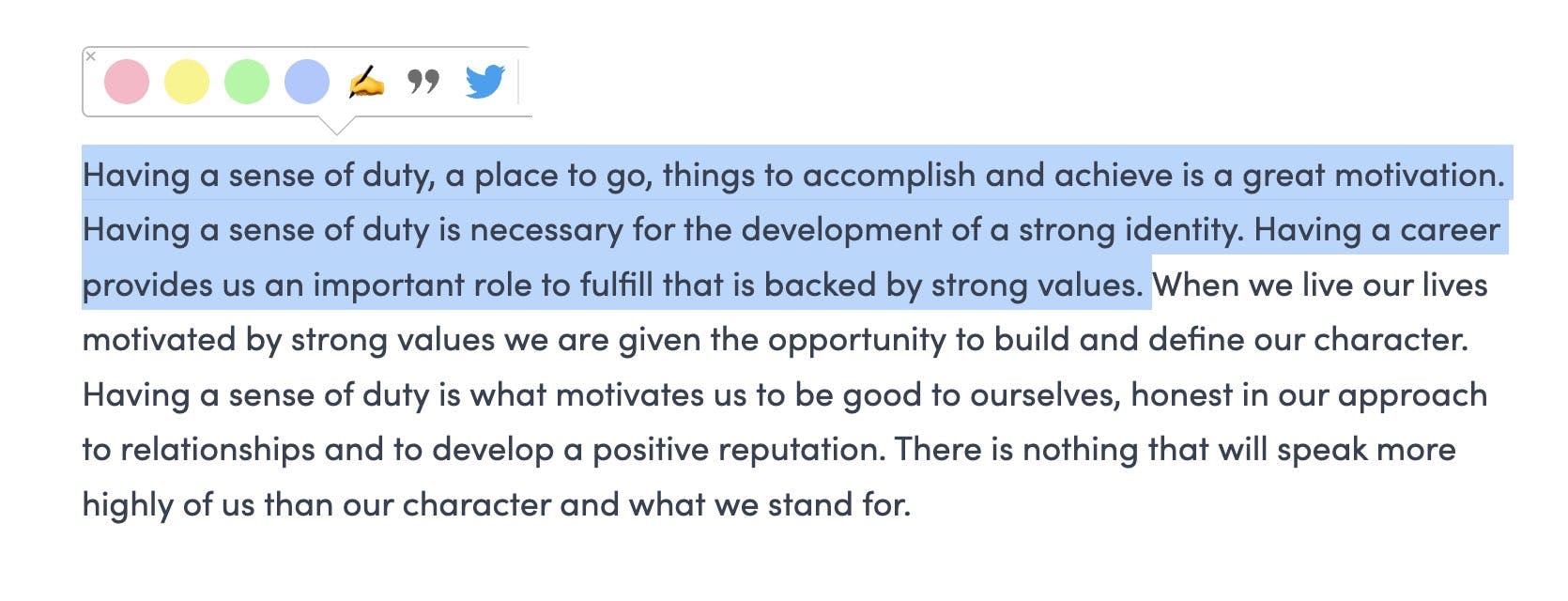
Add notes to your highlights
You can add notes or comments to each highlight to provide more context. Here is how to add a note::
Go to your Glasp account.
Click My Highlights on the top right corner of the page.
Click more ... on the highlight.
Click Add a note.
Share your highlights
You get new ideas and perspectives when you share knowledge with others. It also helps you connect with others like you. To share highlights:
Go to your Glasp account.
Click My Highlights on the top right corner of the page.
Click more ... on the highlight.
Click Create a Quoteshot or Share on Twitter.
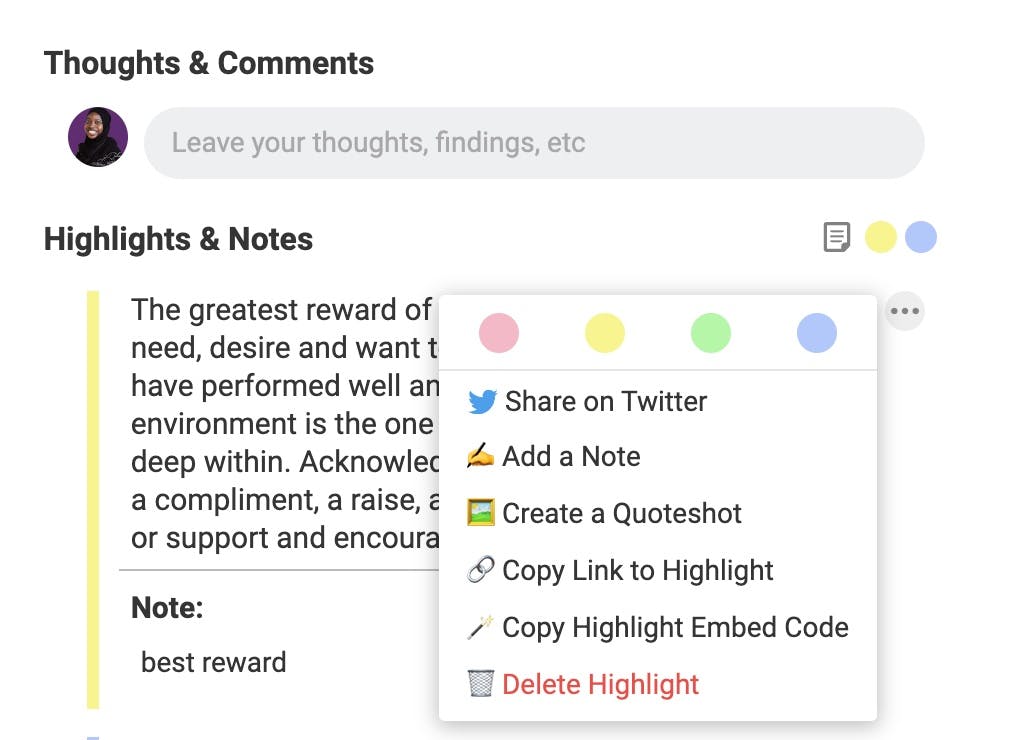
Conclusion
If you are looking for a way to make the most of your time online, Glasp is an excellent option. With its intuitive and straightforward interface, Glasp helps you learn new things, stay up-to-date on the latest news, and share your knowledge with others.
So sign up for Glasp today and the support team is only a Slack message away!